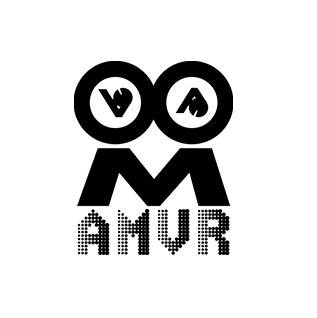Transferencia de datos rápida y carga eficiente
Lleva tu experiencia de juego de Oculus Quest 2 VR al siguiente nivel con el cable de enlace actualizado AMVR de 16 pies. Diseñado con un puerto de carga separado, este cable le permite transferir datos a velocidades de relámpago mientras mantiene su dispositivo completamente cargado.
No más preocupaciones sobre el consumo de batería o velocidades de transferencia de datos lentas. El Cable de Enlace AMVR asegura que usted obtenga el máximo provecho de su Oculus Quest 2 sin sacrificar el rendimiento o la movilidad. Con una longitud de 16 pies, usted es libre de moverse y explorar su mundo virtual con facilidad.
Este cable actualizado ofrece velocidades de transferencia de datos rápidas de hasta 5Gbps, proporcionando juegos sin problemas y con una latencia mínima. Está hecho con materiales de alta calidad para garantizar la durabilidad y resistencia, con un diseño sin enredos que hace que sea fácil de empacar y transportar donde quiera que vaya.
Reinforced aluminum-alloy L-shaped plug paired with bend-resistant PVC cable—ensuring durability and stability for an immersive gaming experience!
Intelligent Charging Port: Fast Charging + Heat Protection for Longer Gameplay
Make sure your computer is equipped with and connected to the correct USB 3.0 or higher port to maximize performance.
Computer Requirement & Supported GPUs for Link
How to use our Velcro strap?
FAQ
Why isn't my Quest headset charging or showing a reduced battery?
Why isn't my Quest headset charging or showing a reduced battery?
- Use the official 18W wall charger with a USB-C to USB-C cable to connect to the dedicated charging port;
- Charging protection may activate on the Quest 3 when the battery is at 65% or above;
- Please try disconnecting and reconnecting the charging port.
What to do if the wired link isn't working?
What to do if the wired link isn't working?
- Verify that your graphics card meets the requirements for a wired link.
- Make sure the cable is connected to all available USB 3.0/3.1 ports.
- Update both the Link software and your Quest 3/3S/2 Or PICO headset to the latest versions, then reboot the device.
- Ensure that Air Link is disabled
What makes this link cable different from regular cables?
What makes this link cable different from regular cables?
This link cable includes an extra USB-C charging port, providing a steady power supply to the Quest/PICO headset during gameplay. Unlike standard and official link cables, which have limited power output, this feature prevents battery drain while you play.