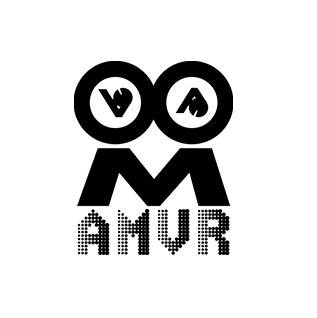Whether you're a proud new owner or considering purchasing the Meta Quest 3, this advanced VR headset offers far more than meets the eye. Packed with cutting-edge hardware and a rich software ecosystem, the Quest 3 delivers immersive experiences that go beyond gaming.
In this guide, we’ll walk you through all the things a Meta Quest 3 can do, from standout features to lesser-known tools that can transform how you use VR every day.
🌟 Top 5 Standout Features
1. Seamlessly Switch Between Real and Virtual Worlds
With a simple double-tap on the side of the headset, you can instantly activate Passthrough mode—a feature that displays your real-world surroundings right inside the headset. Whether you're grabbing a drink, checking your environment, or chatting with someone nearby, Passthrough mode makes it easy to stay aware without taking off your headset.
2. Watch Movies in a Virtual Theater
The BIGSCREEN app turns your Meta Quest 3 into a private cinema. Enjoy 3D videos in a virtual movie theater complete with ambient lighting and immersive surround sound. It’s the perfect way to watch movies, live events, or even hang out with friends in a shared virtual space.
3. Smart Room-Scale Detection
Forget manual boundary setup. The Quest 3 uses built-in sensors to automatically scan your surroundings and define your play area, ensuring a safer and more seamless gaming experience. This intelligent feature removes setup friction and gets you into the action faster.
4. Connect to Your PC for High-End VR Gaming
With Air Link, you can wirelessly connect your Quest 3 to a VR-ready PC and unlock access to advanced titles like Half-Life: Alyx and Hubris. Prefer a more stable connection? Use a link cable for ultra-smooth gameplay and high-resolution graphics. This makes the Quest 3 a powerful hybrid headset for both standalone and PC VR.
5. Play Xbox Games via Cloud Streaming
Thanks to Xbox Cloud Gaming, you can stream and play your favorite Xbox titles directly on your Quest 3. All you need is an Xbox controller, a stable internet connection, and (for most games) an Xbox Game Pass Ultimate subscription. It’s a great way to enjoy console-quality gaming in a completely new format—no TV required.
🔍 5 Hidden Features You Might Have Missed
1. Parental Controls for Safer VR Experiences
Meta has introduced robust parental controls to help parents manage their child’s VR access. Through the Meta Quest app or web dashboard, guardians can restrict content, set privacy limits, and monitor activity. These tools create a more secure and age-appropriate experience for younger users.
2. Sync Your Fitness Goals with Meta Quest Move
Many users are discovering that VR is a surprisingly effective workout. With Meta Quest Move, you can track your calories burned, active minutes, and set personal fitness goals. Your data can sync with Apple Health or Android Health Connect, and you can even pair a Bluetooth heart rate monitor for more accurate tracking.
3. Type Faster with Slide Typing
Entering text in VR can be tedious, but Quest 3 introduces a slide typing feature—similar to smartphone keyboards—that allows you to glide your finger (or controller) across letters to form words. This speeds up typing and makes login screens or app searches much less frustrating.
4. Use Voice Commands to Save Time
Enable voice commands and you can speak directly to your headset to launch apps, adjust volume, reboot the device, toggle hand tracking, or recenter your view. Voice control streamlines the user experience, making it easier to navigate VR menus without excessive clicking.
5. Visual Accessibility Options for Color-Blind Users
Under the Accessibility settings, the Quest 3 offers multiple color correction modes designed for users with different types of color blindness. You can also adjust screen contrast for improved visibility, ensuring that more users can enjoy a comfortable and clear VR experience.
🛠️ Accessories to Maximize Your Meta Quest 3 Experience
Looking to get even more from your headset? These accessories can take your VR to the next level:
-
AMVR Prescription Lens Inserts
If you wear glasses, AMVR’s custom prescription lenses let you use the Quest 3 without eyewear. This improves comfort and keeps your field of view sharp and unobstructed, especially during fast-paced games or long sessions. -
AMVR Golf Club Attachment
Designed for golf games like Golf+ or Walkabout Mini Golf, this quest 3 golf attachment turns your controller into a realistic golf club. It provides tactile feedback and improved swing accuracy, adding an extra layer of realism to your virtual golf sessions.
✅ Conclusion: The Meta Quest 3 is More Than Just a VR Headset
From entertainment and fitness to high-performance gaming and accessibility, the Quest 3 is a versatile device that supports a wide range of use cases. Understanding all the things a Meta Quest 3 can do empowers you to unlock its full potential and enjoy a richer, more immersive VR experience.