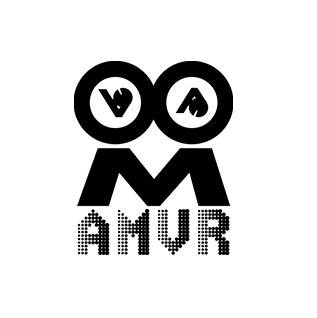If you’ve just picked up a Meta Quest 3, you may be wondering how to safely remove the facial interface for cleaning or replacement. You’re not alone. One new user shared their experience, noting that although the instructions advised to “gently remove the facial interface,” they felt like they were using too much force and still couldn’t get it to budge.
Don't worry—it’s easier than it seems. In this guide, we’ll show you how to safely remove and clean your Quest 3 facial interface, and we’ll also introduce the AMVR Facial Interface upgrade that takes comfort, cleanliness, and adjustability to the next level.
How to Safely Remove the Quest 3 Facial Interface
The facial interface on the Meta Quest 3 is the black cushion that rests against your face—so it naturally picks up sweat and oils with regular use. It’s a simple and damage-free process once you know where to pull.
-
Locate the Clips: The interface is held in place by clips around the nose area and at the top corners—just outside the lens edges.
-
Remove with a Firm Pull: Hold the interface securely from the top and bottom and pull it straight out. You’ll hear a small snap as it detaches—totally normal!
-
Reattach with a Click: When reinstalling, align the clips with the headset frame and press until you hear a secure snap.
No tools, levers, or switches are needed—just steady, even pressure.
How to Clean the Facial Interface
Keeping your facial interface clean is important for hygiene, comfort, and the longevity of your gear—especially if you sweat during VR workouts or share the headset with others.
Cleaning Tips:
-
Wipe First: Use a dry microfiber cloth to remove dust, sweat, or lint before washing.
-
Gentle Hand Wash: Rinse the interface with cool water and a small amount of mild detergent like dish soap. Avoid soaking the plastic parts.
-
Avoid Harsh Cleaners: Never use alcohol, bleach, or abrasive products—they can degrade or discolor the material.
-
Air Dry Completely: After rinsing, let the interface dry fully before snapping it back into place.
Upgrade to the AMVR Facial Interface for Next-Level Comfort
If you’re looking for a more customizable, comfortable, and hygienic alternative to the stock facial interface, the AMVR Facial Interface for Quest 3 is a top choice—especially for glasses wearers, fitness users, or anyone sharing their headset.
Why Users Love It:
✅ Adjustable Fit with Knob Design
A built-in knob lets you fine-tune the interface depth with three levels of adjustment—great for glasses users and improving field of view (FOV).
✅ Two Swappable Face Pads Included
-
PU Leather Pad with Cooling Gel: Easy to wipe clean, sweat-resistant, and ideal for group or family use.
-
Ice Silk Cotton Pad with Cooling Gel: Breathable and cooling for intense VR games like Beat Saber or Thrill of the Fight.
Each pad features a 0.63-inch thick cushion to ease facial pressure during long play sessions.
✅ Upgraded Ventilation System
Y-shaped vents at the top and bottom enhance airflow and reduce lens fogging—keeping you cooler and more focused.
✅ Easy to Clean
Simply wipe down the PU leather pad or hand wash the ice silk pad with mild soap and water.
What’s in the Box
-
1× AMVR Facial Interface (with adjustment knob)
-
1× PU Leather Cooling Pad
-
1× Ice Silk Cooling Pad
-
1× Light-Blocking Nose Guard
-
12-Month Warranty & Friendly Support Team
How to Install the AMVR Facial Interface
-
Align the four card slots on the interface with the headset frame.
-
Press the top clips into place first, followed by the bottom ones.
-
Ensure the nose guard bracket is securely attached for a snug, immersive fit.
Final Thoughts
Cleaning and removing your Quest 3 facial interface doesn’t need to be stressful—just follow the right steps and take your time. And if you’re ready to upgrade, the AMVR Facial Interface is a smart investment that adds comfort, better airflow, and an adjustable fit that beats the stock version.
Keep your VR sessions cleaner, more comfortable, and fully immersive. Happy gaming!